TeamDynamix: ITS Self-Service Portal - How to Request a Service or Report an Issue
The ITS Customer Self-Service Portal provides a single access point for the LSU community to request a service or report an issue and can be accessed at itservice.lsu.edu. The list of services within the Self-Service Portal, also known as the Service Catalog, are visible to the public. However, to request a service or report an issue you must first sign in to the portal.
To Request a Service/Report an Issue:
- Log into the Self-Service Portal with your myLSU credentials by clicking on Sign In in the upper right corner.
- Under the sidebar on the left, click Request A Service.
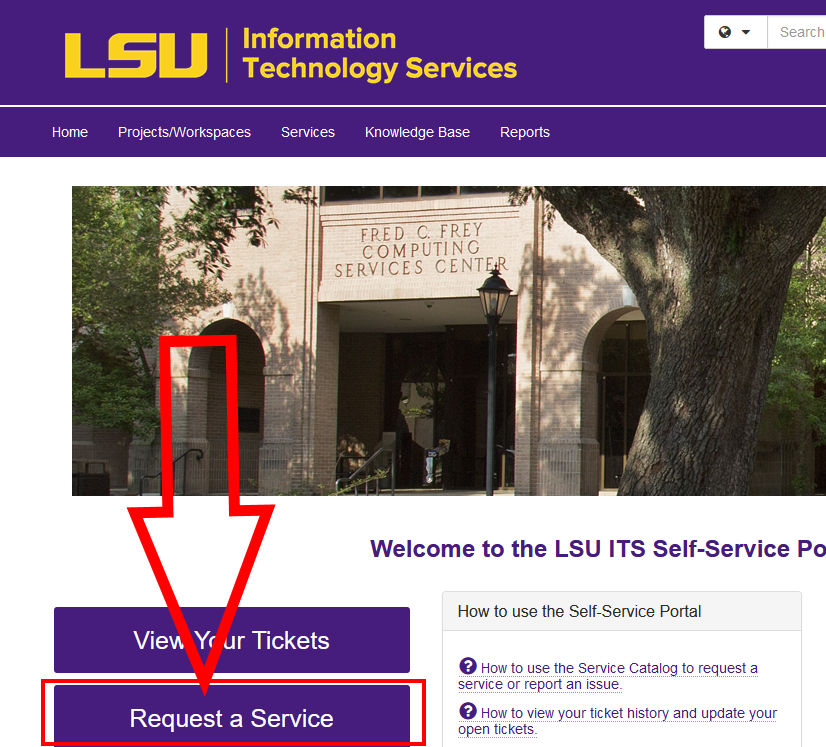
- In the Service Catalog, select the appropriate category for the service you need to request. Continue to select from each subcategory that represents the type of request you need. *If you are having trouble locating the appropriate service to meet your needs, use the search bar in the top right to perform a quick search of the Self-Service Portal.
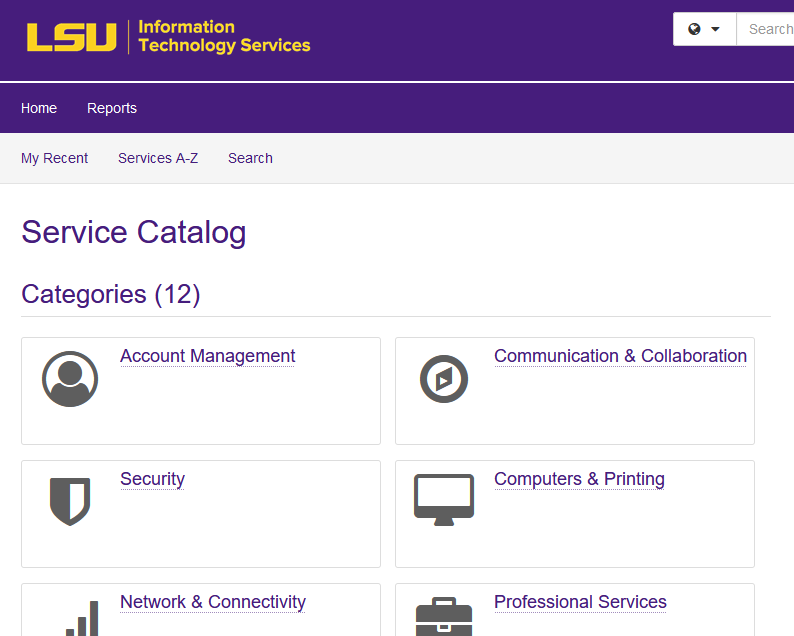
- Now, select the specific service you are requesting.
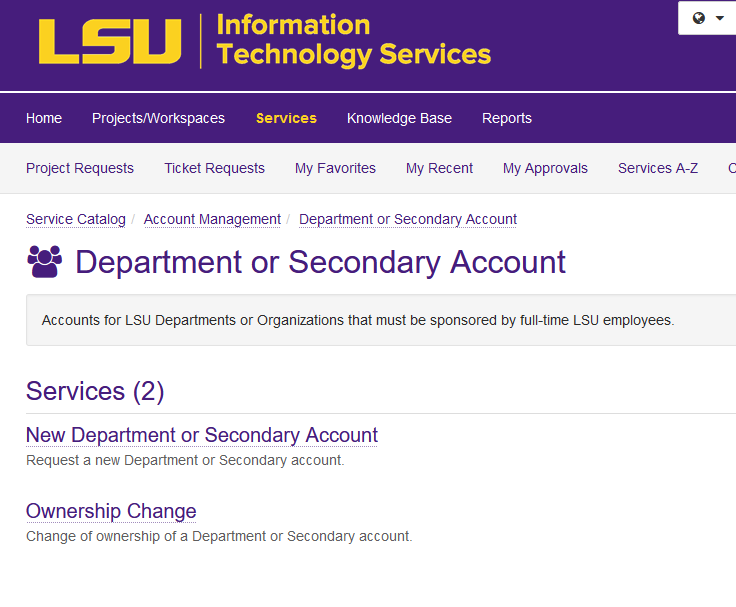
- Once you have reviewed the information about the service you would like to request, click the Request Service button on the right hand side.
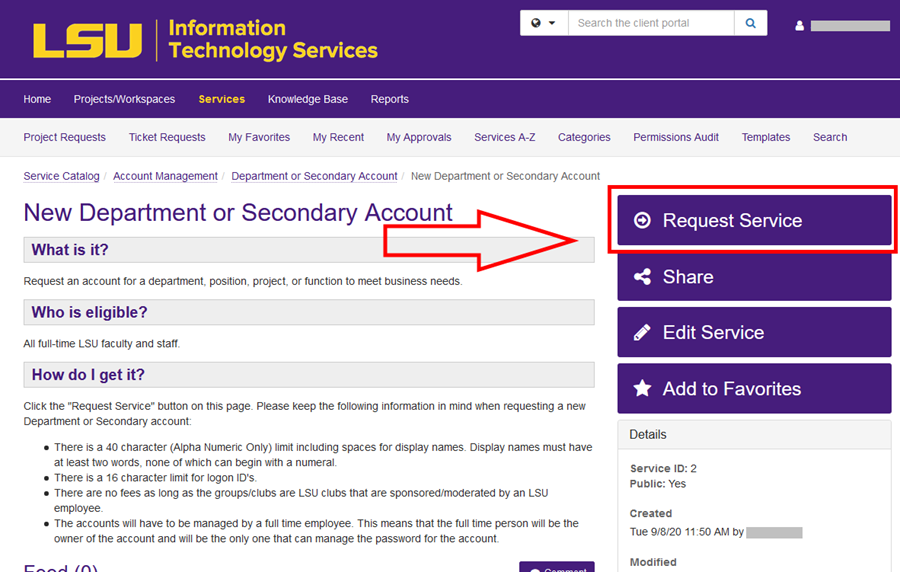
- You will now see a form with several fields to be filled out for your new request. To view help on any of the fields, select the Show Help link at the top right or click the question mark symbol next to each field. This will reveal more information about each required field.
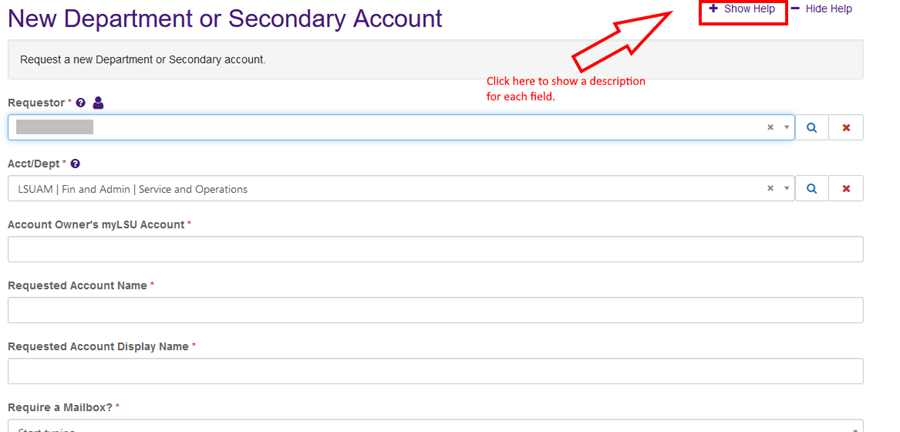
- After filling out the required fields, select Request at the bottom of the page and your ticket will now be sent to the correct IT team for fulfillment. As the requestor, you should also receive an email notification with the details of your request. Your request can also be viewed and updated in the Self-Service Portal. For more information, see TeamDynamix: ITS Self-Service Portal – How to View and Update your Open Tickets.
If you are unable to locate the appropriate service or need help using the Self-Service Portal, contact the ITS Service Desk via servicedesk@lsu.edu or call 225-578-3375.
20386
8/20/2025 10:38:03 AM