Panopto: Accessing Your Recordings via the Panopto Web Portal
There may be broken links in this article, the GROK staff has been notified and is working to resolve the issue.
This article has not been updated recently and may contain dated material.
All Panopto recordings are managed within the LSU Panopto Web Portal. Please see the instructions below to learn how to manage your Panopto video recordings.
To Access Your Panopto Recordings with Panopto Web Portal:
- Go to lsu.hosted.panopto.com, in either Firefox or Chrome.
- Select the appropriate "Identity provider" from the dropdown menu. If you do not know which item to pick, please do not try to guess or pick at random. If you select the incorrect item, your content may appear to be gone. Please see the screenshot and bullet points below for assistance with selecting the appropriate item.
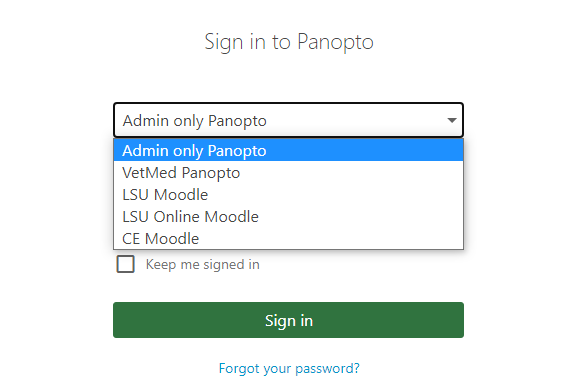
- Admin only Panopto -- This selection is for administrators and should be ignored by most users
- VetMed Panopto -- If you are not a Moodle user, select this option (this is the appropriate selection for anyone affiliated with LSU Veterinary Medicine, as well).
- LSU Moodle -- This is the most commonly used selection; select this if you utilize Moodle's main campus instance
- LSU Online Moodle -- As indicated, this is for users of LSU Online's Moodle iteration
- CE Moodle -- This selection is for users of the CE Moodle iteration; neither students nor faculty will utilize CE Moodle in most cases
- Depending on your selection, you may be asked to login with your MyLSU Account Username and Password. Please do so.
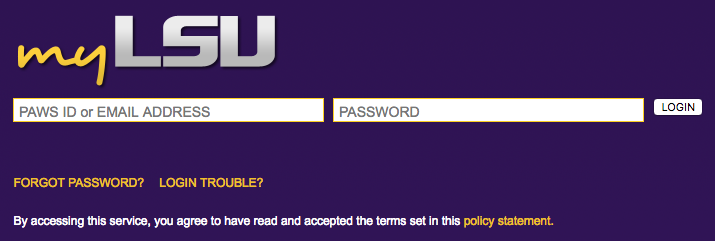
- You will now see the LSU Panopto Web Portal where you will be able to manage all of your recordings.
17484
3/18/2024 1:21:00 PM