Louisiana Digital Library: Download Items within a Collection
In the LOUIS Libraries, you are able to download items within collections in order to save them to your computer to view them offline.
To Download Items within a Collection in the Louisiana Digital Library:
1. Navigate to the Louisiana Digital Library web page.
2. Select the Search All Collections button OR use the Search bar at the top of the screen to search collections.
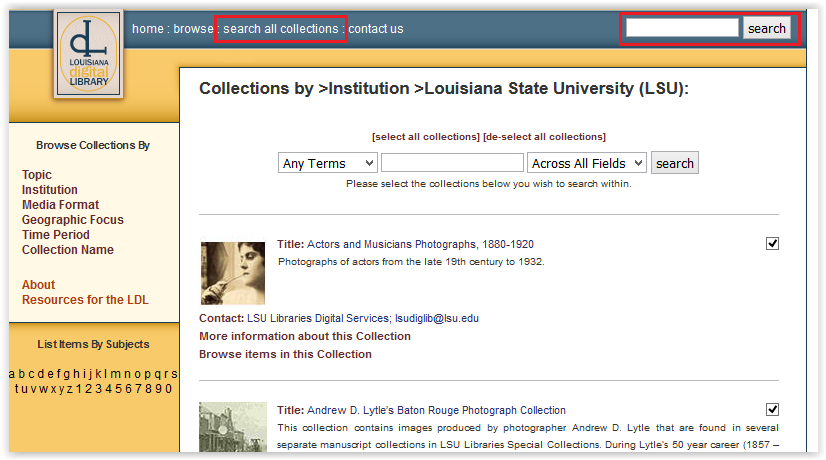
3. Click the Title of the item listed within the Search results that you want to download.
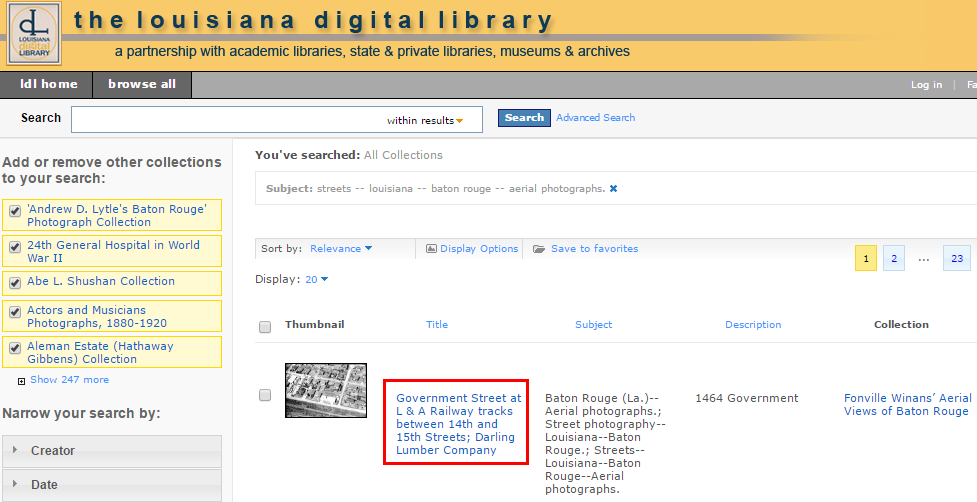
4. Once the item is opened, click the Download button in the upper right-hand corner of the screen.
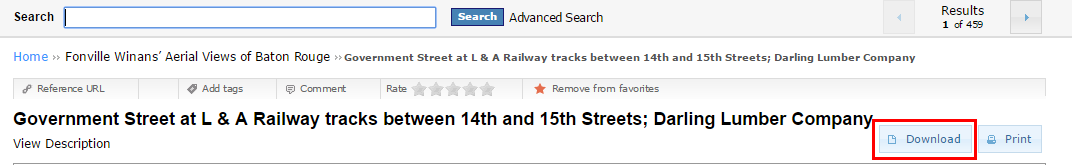
5. An Open window should appear.
Referenced from: LSU Library
19169
4/3/2025 11:13:54 AM