Louisiana Digital Library: Advanced Search
This article has not been updated recently and may contain dated material.
To Use Advanced Search in the Louisiana Digital Library:
1. Navigate to the Louisiana Digital Library web-page.
2. Click the Advanced Search link in the top right corner of the window.
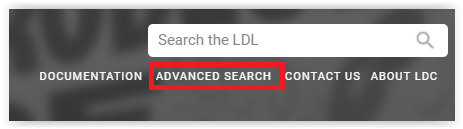
3. Use the Advanced Search box to find the library content you need. Enter keywords in the Search terms box and click Search at the bottom when done.
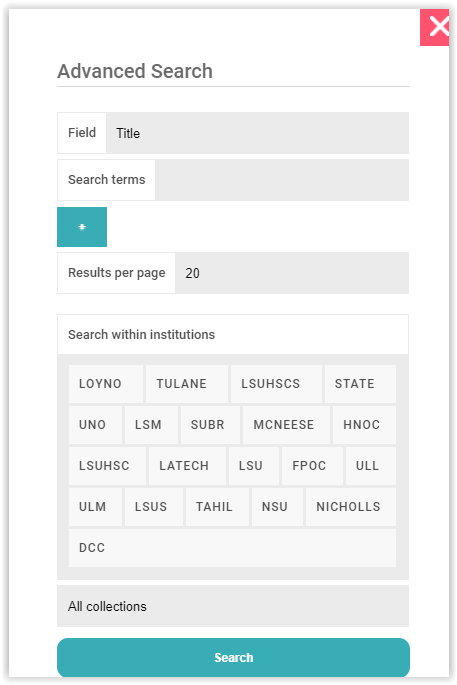
4. Results will be displayed on the next page.
Referenced from: Louisiana Digital Library
19144
4/24/2024 12:34:06 PM