Louisiana Digital Library: Browse by Geographic Focus
This article has not been updated recently and may contain dated material.
To Browse by Geographic Focus in the Louisiana Digital Library:
1. Navigate to the Louisiana Digital Library web page.
2. On the left-hand side of the page under the Browse Collections By header, select Geographic Focus.
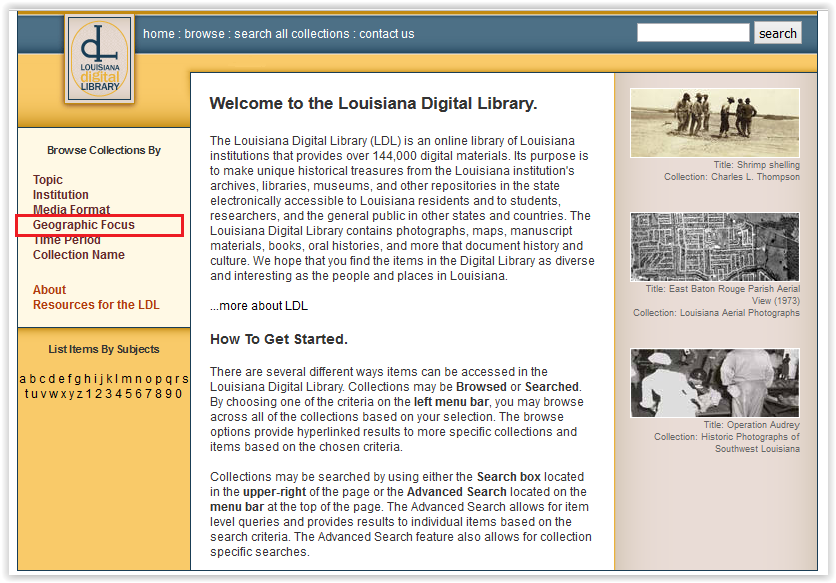
3. You should be directed to the Geographic Focus page. Select a Focus to display collections focusing on that region.
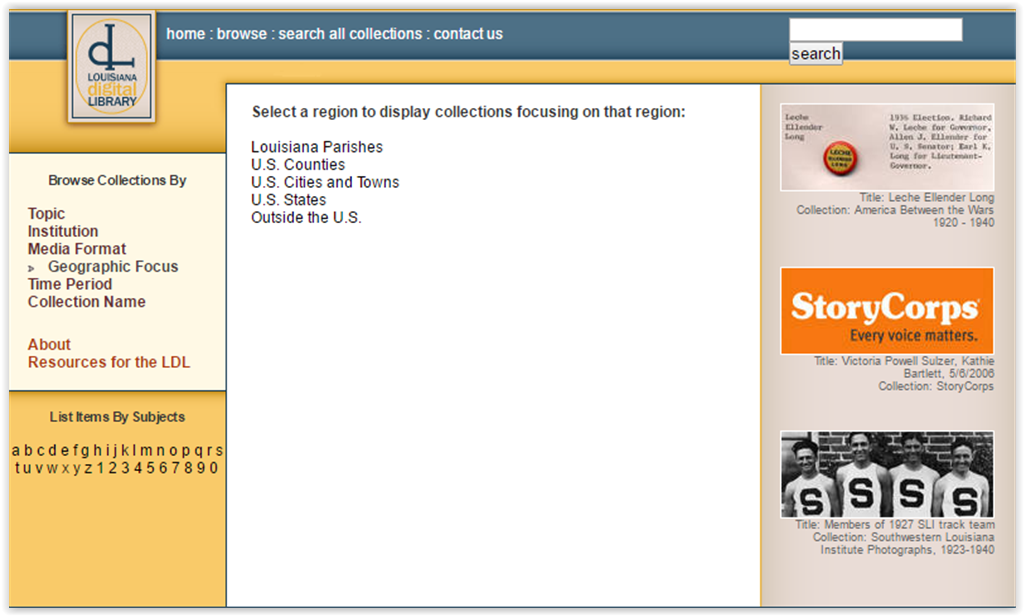
4. The focus will open up (for this example we used Louisiana Parish).
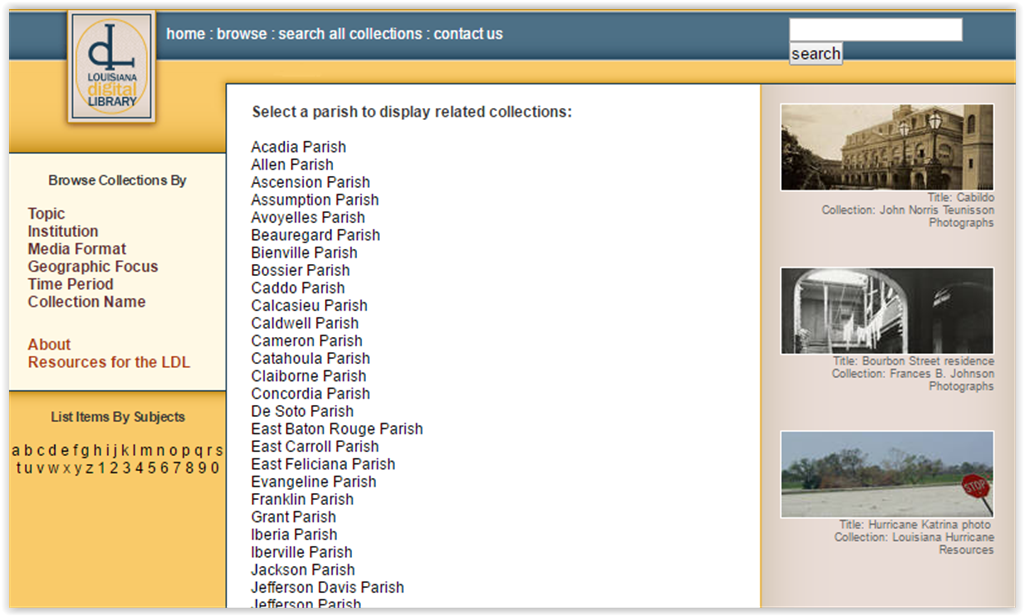
5. Select the Title of the open to view even more information about that collection.
Referenced from: LSU Libraries
19129
2/2/2024 3:02:37 PM