Louisiana Digital Library: List Items by Subject
Archived Historical Data: Not Actively Maintained.
To List Items by Subject on Louisiana Digital Library:
1. Navigate to the LOUISiana Digital Library web page.
2. Click any of the alphabetical or numerical options underneath the List Items By Subjects tab on the left-hand side of the page.
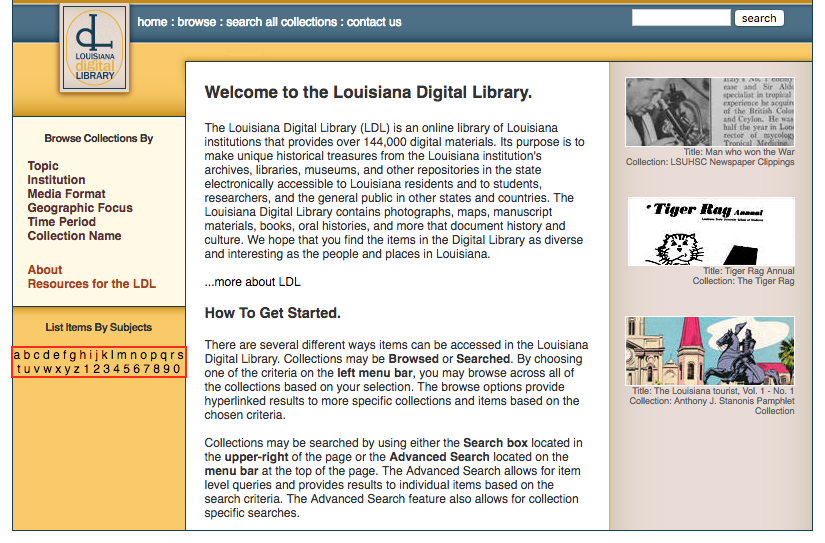
3. All subjects will be listed alphabetically or numerically based on which letter or value you chose (in this case "a").
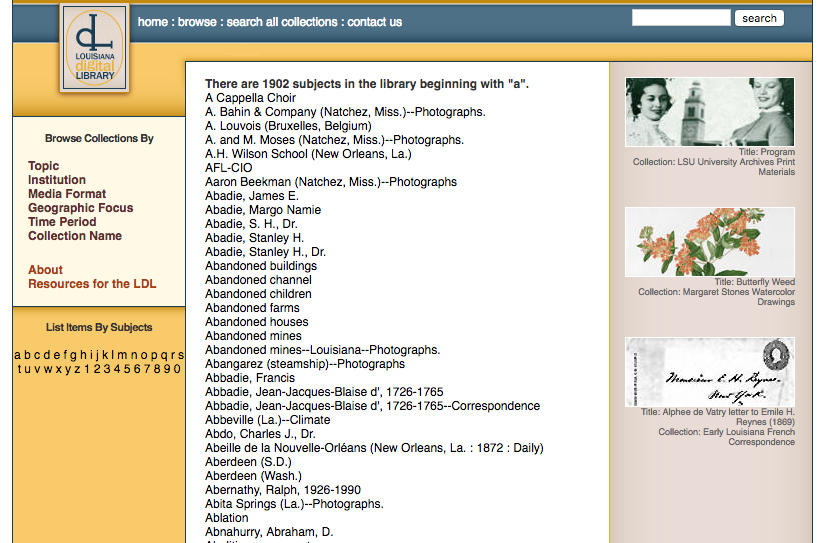
4. Select a subject to list all items within that subject.
Referenced from: LSU Library
19123
12/18/2017 10:03:21 AM