LSU Library: Special Collections: Order Invoices
To Order Invoices in LSU Special Collections:
1. Navigate to the LSU Special Collections website.
2. Select the Sign In / Register button in the top left-hand corner of the Home page.
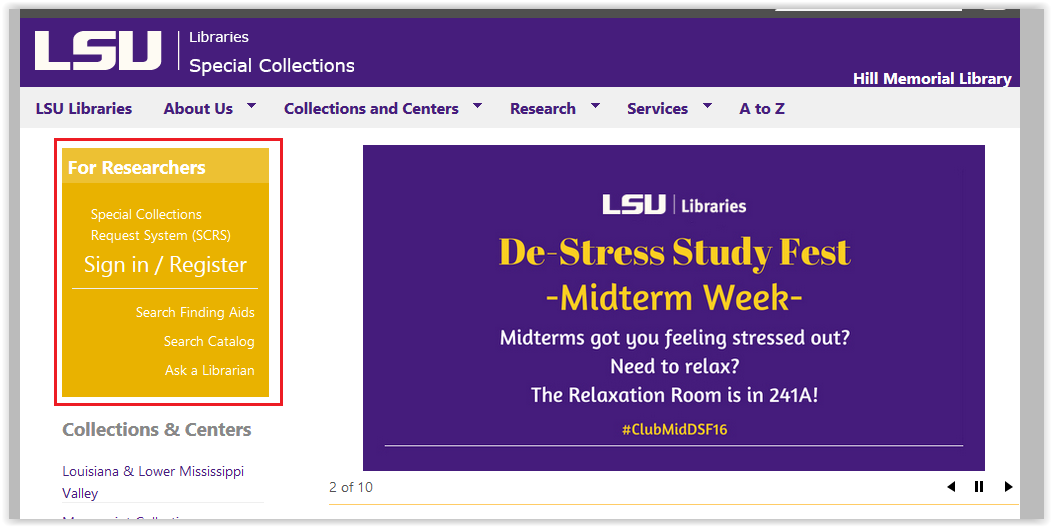
3. Once you are logged in, click Order Invoices under the Duplication Orders heading on the left-hand side of the screen.
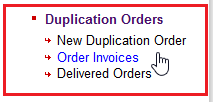
4. From this page you should be able to pay for your order(s). Select the Transaction Number button to view and pay your invoice.
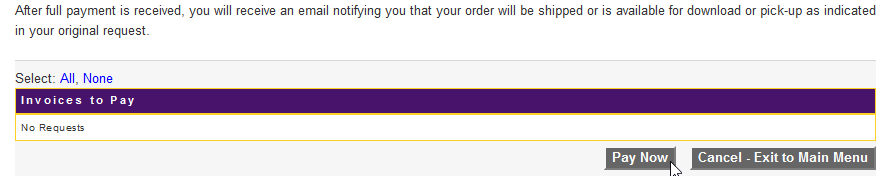
Referenced from: LSU Libraries
19094
8/25/2025 8:42:07 AM