LSU Library: Special Collections: Delivered Orders
There may be broken links in this article, the GROK staff has been notified and is working to resolve the issue.
How to View Delivered Orders in LSU Special Collections:
1. Navigate to the LSU Special Collections website.
2. Select the Sign In / Register button in the top left-hand corner of the Home page.
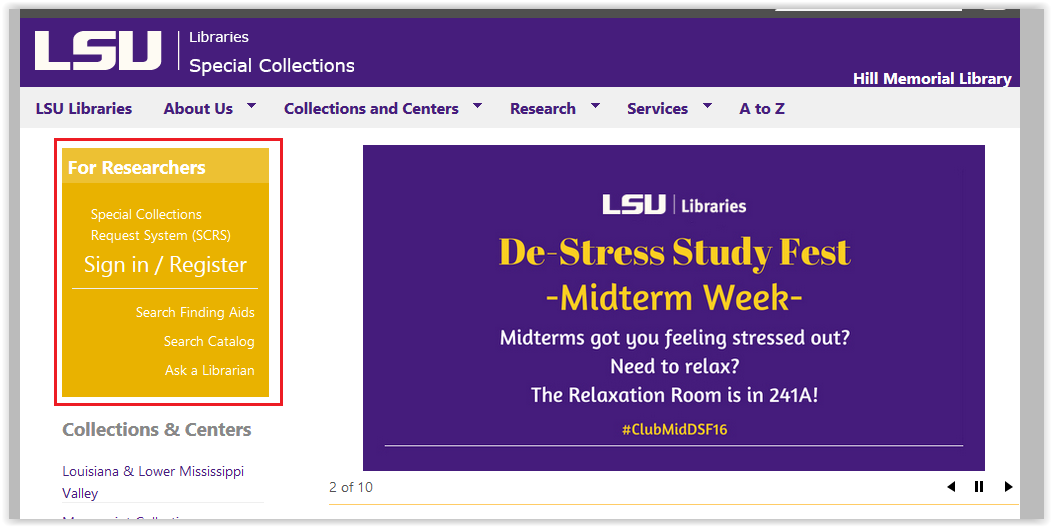
3. Once you are logged in, click Delivered Orders under the Duplication Orders heading on the left-hand side of the screen.
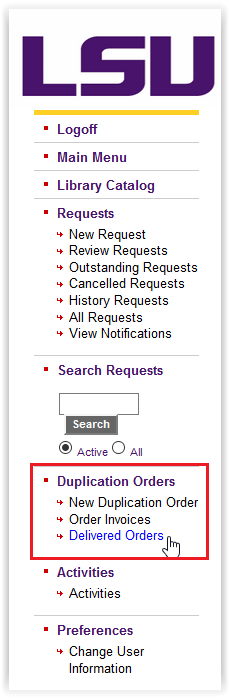
4. Follow the instructions on the page to download your file.
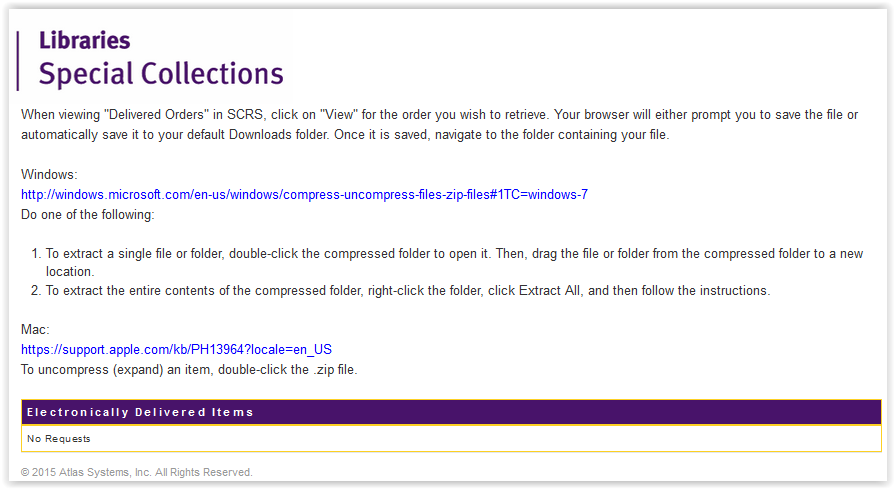
Referenced from: LSU Libraries
19070
8/27/2025 8:00:42 AM