LSU Library: Law: Advanced Search
There may be broken links in this article, the GROK staff has been notified and is working to resolve the issue.
This article has not been updated recently and may contain dated material.
In the LSU Law Library, you may have specific terms or categories that you wish to search for. You can select these in an Advanced Search by following the steps below.
To Perform an Advanced Search:
1. Navigate to the www.law.lsu.edu/library.
2. Click the Advanced Search button in the middle of the page.
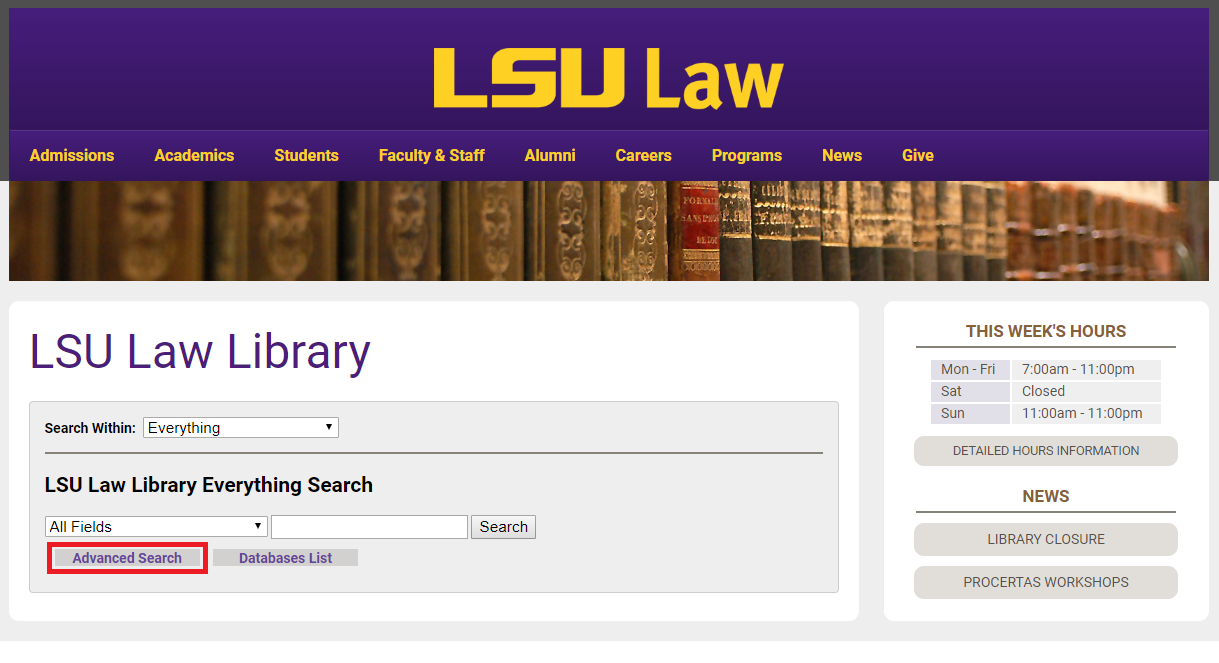
3. You will be brought to the advanced search page. Here you can search for items based on both inclusion and exclusion criteria ranging from words and phrases to formats, titles, and authors. You can also limit the targets of your search.
Referenced from: lsulaw.louislibraries.org
19047
5/1/2024 11:40:42 AM