JSTOR: Cite Source Items
This article has not been updated recently and may contain dated material.
To Cite Source Items in JSTOR:
1. Login to the JSTOR.
2. Search for the article that you need to use using the Search bar in the center of the Home screen.
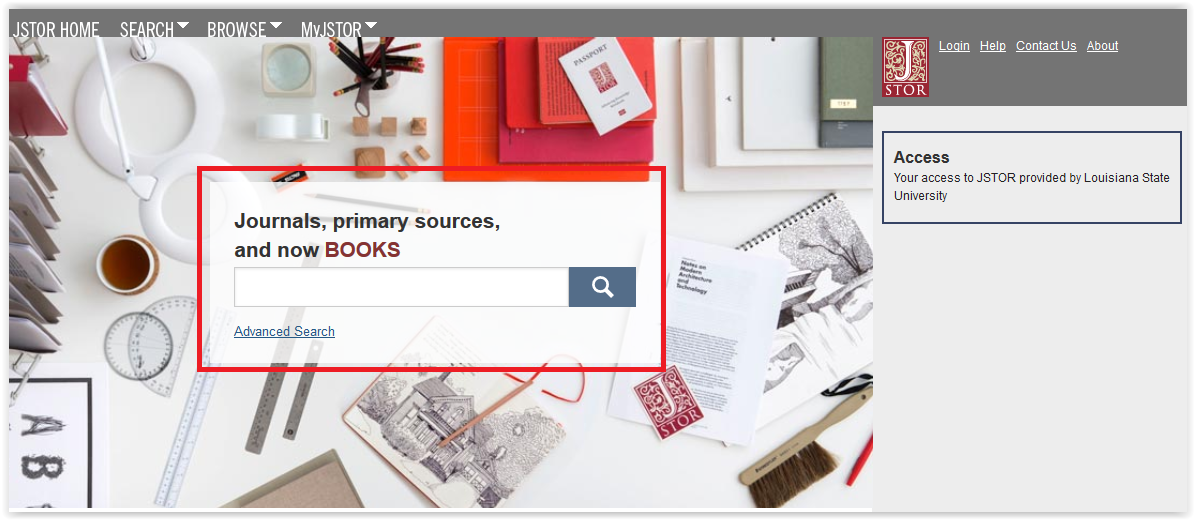
3. Once you choose the article you would like to cite, click Cite This Item to the right of the window.
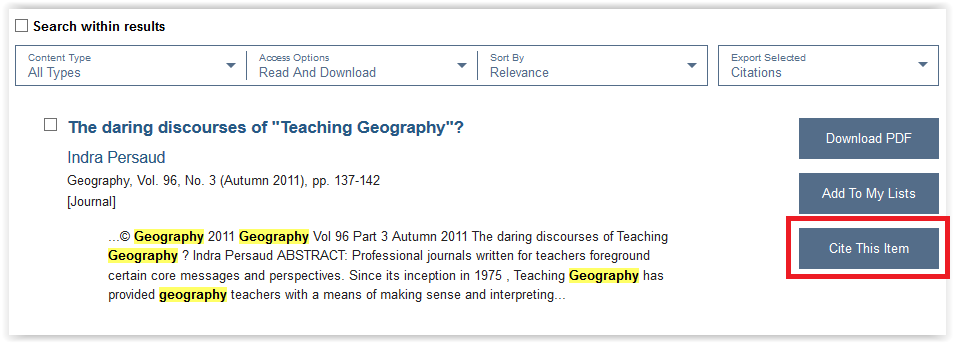
4. A new window will open containing the article's cited Information. Click the Clipboard to the right of the citation to copy it.
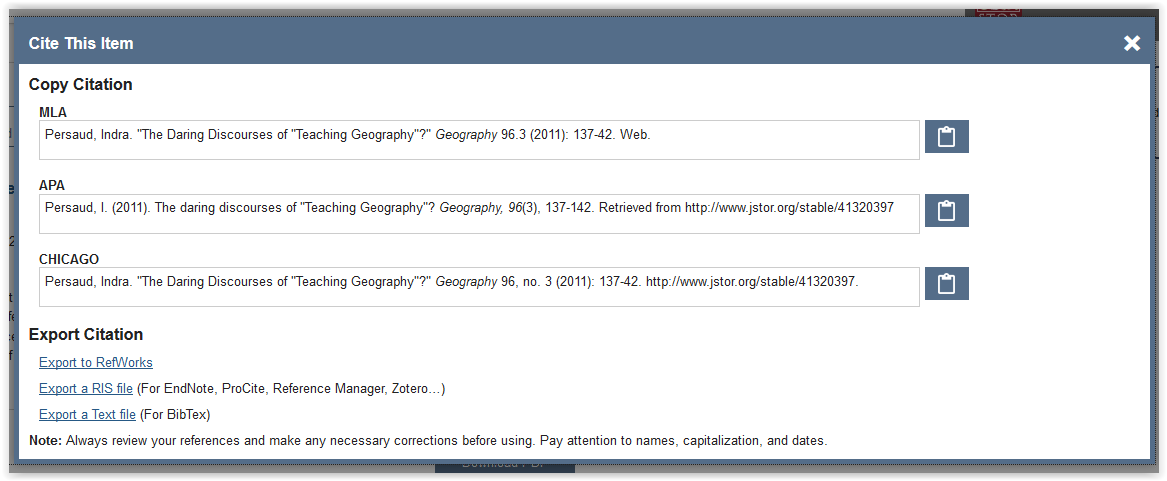
Referenced from: JSTOR
19010
3/18/2024 1:58:19 PM